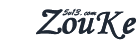近期发现有部分服务器在安装面板时,没有成功下载certbot-auto,导致无法正常获取Let's Encrypt证书,现提供手动下载安装的方法
卸载可能损坏的epel源(若确定epel源没问题,可跳过):
yum remove epel-release -y
下载脚本:
wget -O /www/server/panel/certbot-auto http://download.bt.cn/install/certbot-auto.init -T 5
安装依赖:
安装过程可能耗时比较长,大概需要5-10分钟,请耐心等待!
chmod +x /www/server/panel/certbot-auto && /www/server/panel/certbot-auto -n
声明:本站所有软件资源版权均属于原作者所有,这里所提供资源均只能用于参考学习用,请勿直接商用。若由于商用引起版权纠纷,一切责任均由使用者承担。